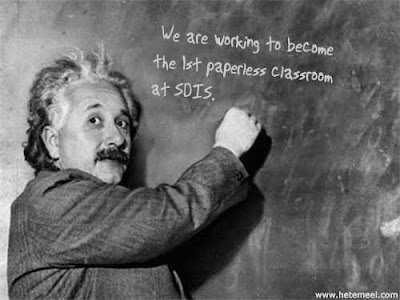Today we have some work to do.
First of all let's refresh our memory in regard to the Design Cycle. The Design Cycle is composed of 5 stages: Investigate, Design, Plan, Create, Evaluate. It must follow that cycle. We can't Evaluate before we Create - it's impossible.
As part of your project you must build an online Design Folder and there's no time like the present to start ;-)
Open a Word 2007 document. Click on the Insert tab on the Ribbon. The extreme left icon says Cover Page - Click on that. Choose a cover page (choose the one you like best. You can change the colors if you wish.) Type your Name, Year 8 Unit of Work - PhotoStory 3 Project. Then create another page and type in very large letters at the top of the page the word "INVESTIGATE".
Now you are ready to proceed with the Investigation (Criterion A).
INVESTIGATION - Use a search engine (like Google or Yahoo) to research "digital storytelling".
1)What is digital storytelling? Explain in your own words.2)What programs can we use for digital storytelling? Name 2 programs that can be used.
3)Are any of these tools open-source? (Open-source tools are are free! Another name is Freeware.) If yes, name that program. If no, continue searching until you find one that is open-source. 4) Find 2 digital stories online. Supply the URL (web address) and describe each of the stories.
5)What is the difference between a digital story and an oral story?6) What is a "tutorial"? Explain
Remember to keep all of the URL's for documentation purposes.
7) Now type each of those questions into your new online Design Folder and answer each of those questions completely and carefully. This is your Criterion A for the project.
Begin the PhotoStory 3 tutorial.
Click here to fly through cyberspace to a site with a FREE PhotoStory 3 tutorial.Remember your blog has been created as an online "notebook". Please record all of your finding on your blog. Also before the end of each class, please write a reflection about what you did in class that day.
Today's blog entry:
1)Write a reflection about "the process of creating the blog" (was it difficult? was it easier than you thought it would be? Was it fun? Do you think your blog will be helpful?)
2) Write a reflection about what you did in class today. Mention the Investigation, and Beginning the PhotoStory Tutorial.