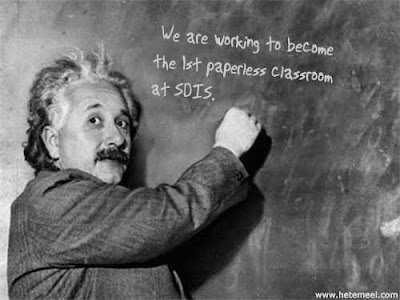
Inserting a photo into your blog is easy.
1. Create a new post
2. Look at the toolbar - you will see an icon (a little picture) for an image (it's located between the ABC - spell check icon and the Film icon)
3. Click on the Add Image Icon
4. A box will open asking if you want to add a picture from your computer or directly from the www
5. Select your preference
6. Choose a layout
7. Choose image size
8. Click on the orange button: Upload Image
It was that easy. Now you try it.
No comments:
Post a Comment