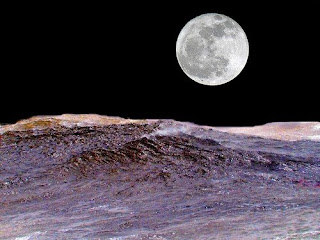Year 8 - When we return we have 7 weeks to complete our entire project. That's not a lot of time.
Today, let's continue with our Investigation until 3pm then you can explore the internet at your leisure.
Happy Holidays Year 8!








Year 8
I'm sorry that I'm not with you today but I am a bit "under the weather".
Please continue with your StoryBoard. You must select 3 possible images for each frame. Then you must JUSTIFY your choice. That means that you must say "why" you chose to use a particular image in your final project.
If you finish that, HOORAY. Now start to plan your: Music, Motion, Titles. These must also be included on the storyboard.







Year 8 thanks for all the comments! I loved reading them.
It's time to begin our Year 8 Unit of Work.
Open Word 2007.
Click on the Insert tab.
In the extremel left-hand co.umn, click on Cover Page. Take a few minute to explore this aspect of Word 2008.
After choosing a Cover Page title it "Year 8 Unit of Work". You can also include your name and the date.
Next, go to the next page and type INVESTIGATE at the top.
Now let's start researching;-)
Investigate *Remember to record the URL and name of the site s you visit AND the images you collect.
1. What is digital story-telling? Explain in your own words.
2. Which programs can we use for digital storytelling? Name 2 programs that can be used.
3. Are either of these tools freeware (Freeware: Legally obtainable software that you may use at no cost, monetary or otherwise, for as long as you wish.)? If, yes, name that program. If no, continue searching until you find one that is freeware .
4. Find 2 educational digital stories online. Supply each URL and give a small summary of each of the stories.
5. What is a tutorial? Explain in your own words.
6. What is image hosting?
7. Research these the following web hosting services: http://www.photobucket.com/ , http://www.tinypic.com/ and http://video.google.com/ How are they similar? How are they different?
8. What is a storyboard? Explain in your own words.
 http://a1259.g.akamai.net/f/1259/5586/5d/images.art.com/images/-/Diversity--C10285190.jpeg
http://a1259.g.akamai.net/f/1259/5586/5d/images.art.com/images/-/Diversity--C10285190.jpeg

Use the Year 8 Unit of Work as a guide. It's important to be able to evaluate your own work and reflect on your learning. It is just as crucial to solicit feedback from others.
Remember that this is a SELF evaluation and that the more detailed it is, the better.
Write 5 questions to ask others for feedback about your photostory and post them on your blog. Ask 5 class members to visit your blog and answer your questions as a comment. Analyze these comments and include as part of your reflection/evaluation.
Print and hand in before the period is over.
It has been a pleasure working with you Year 8 - I'm looking forward to having you in class again next year in Year 9!

Year 8 - That's exactly where you should be now - creating PhotoStories with a "WOW Factor".
Our class is drawing to a close and I won't be with you for the last session. Let's quickly look at the calendar so you can organize your time properly.
February 25 Investigate, Design, Plan Due (Print out and hand in. Some of you have already handed in the Investigate - Well done!)
February 25 and 28 - you should Create your product.
March 3 you should upload your PhotoStory to Google Videos then to your blog! Also work on your Evaluation.
March 6 is our LAST day of class. You should finalize your Evaluate and print and hand in your the Create and Evaluate parts of your project.